 Did you know that you can make money on YouTube without ever uploading a video? YouTube allows it’s users access to a library of videos that fall under the Creative Commons license. This License allows you to use other people’s YouTube videos (and make money from them) as if they were your own.
Did you know that you can make money on YouTube without ever uploading a video? YouTube allows it’s users access to a library of videos that fall under the Creative Commons license. This License allows you to use other people’s YouTube videos (and make money from them) as if they were your own.
You can make money on YouTube without ever uploading a video
In this step-by-step tutorial I am going to show you how to re-publish other people’s YouTube videos, how to optimize them to get more traffic, and how to convert your video traffic into money.
There are 4 steps to this tutorial:
1. Choose a Target Keyword
In order to find videos that are going to get traffic and generate the most money from advertising, you first need to do some keyword research. Keyword research is the process of finding and selecting keywords/topics that people are searching for that aren’t too competitive.

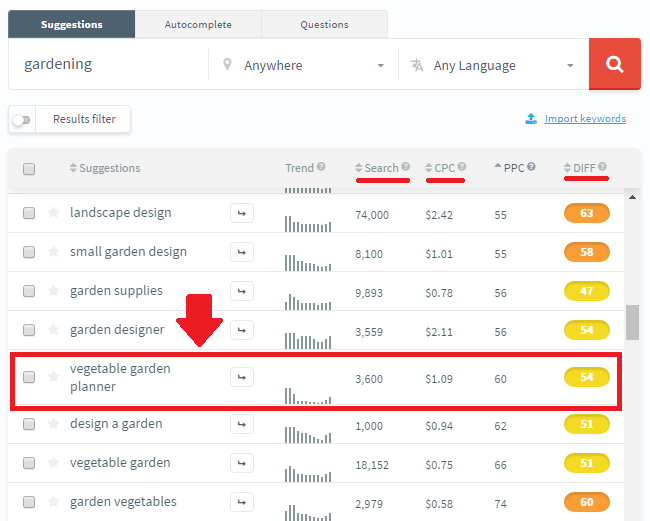
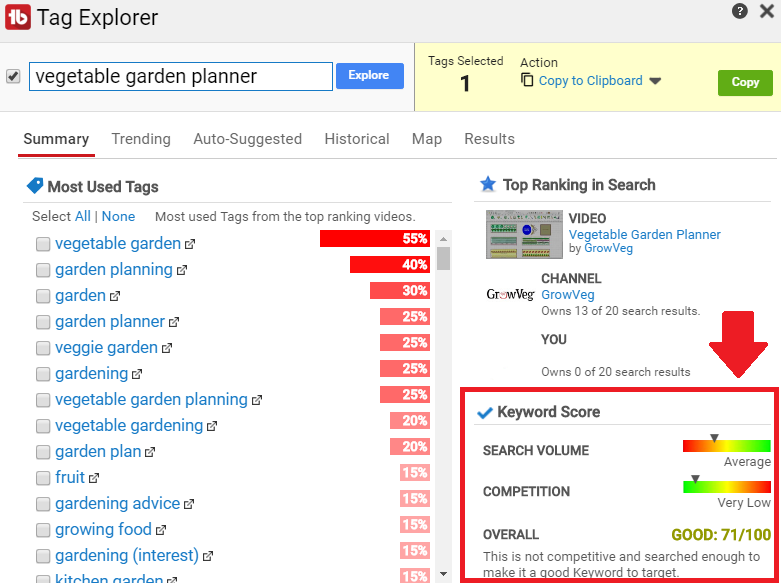
After following these three steps, I was able to determine that “Vegetable garden planner” is a good keyword to target for my YouTube video. In the next step I am going to show you how to find and republish a YouTube video that relates to your chosen keyword.
2. Re-Publish YouTube videos
In this section you will learn how to re-publish Creative Commons-licensed YouTube videos that relate to your keyword, optimize them to get lots of traffic, and then re-publishing them as your own.
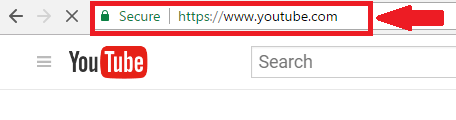
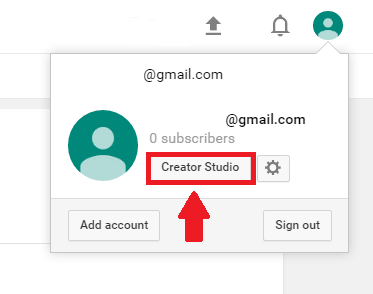
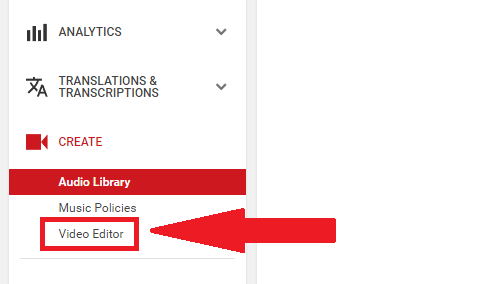
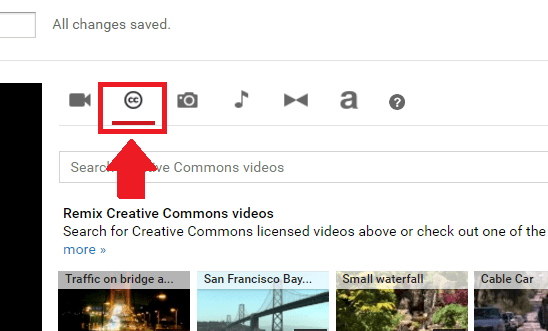
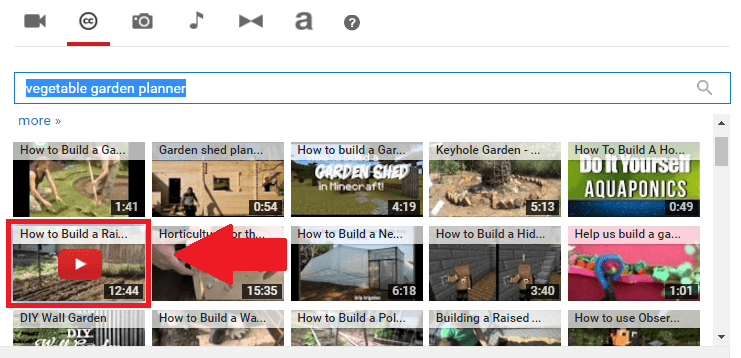
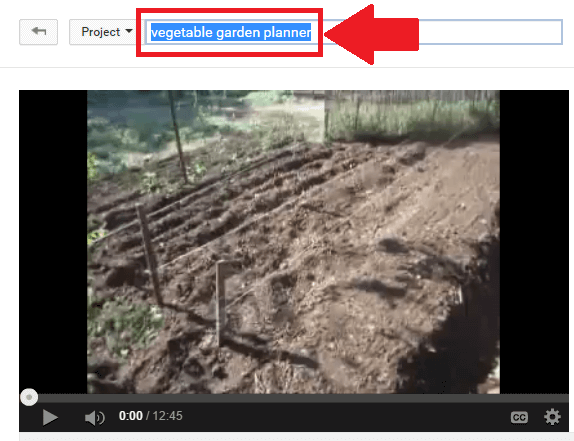
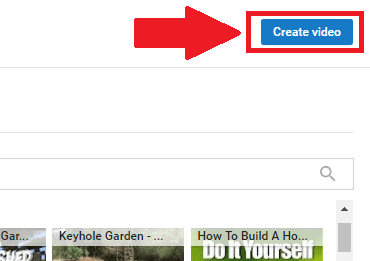
3. Optimize video for traffic
In this section you will learn how to use clickbait and captions to optimize your videos in order to increase your total views.
Use Clickbait
In case you haven’t heard, clickbait “describes web content that is aimed at generating online advertising earnings, especially at the expense of quality or accuracy”. If used responsibly, it can be a legitimate marketing strategy. Clickbait is used frequently by large media companies such as BuzzFeed and UpWorthy to increase website traffic.
Although using clickbait is frowned upon, it’s use is so widespread simply because clickbait is an effective way to increase traffic. If you don’t have the Photoshop skills to make effective clickbait, at least design an attractive thumbnail for your video.
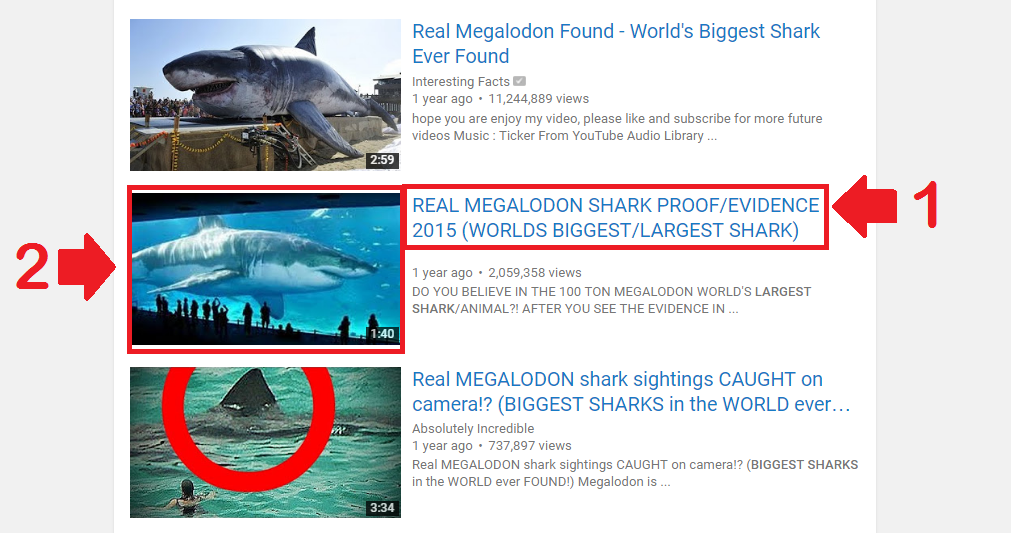
The key to using clickbait successfully is to capture your audience’s attention with a “shocking” video thumbnail and video title. However, you must also a deliver a quality video in order to ensure that your user engagement rate and video ratings remain high.
Add Captions
Adding captions is one of the easiest ways to boost your video traffic because captions are indexed by YouTube, meaning a huge opportunity to increases your video’s keyword diversity and density.
Keyword diversity and density are two factors which influence the order in which your video appears in YouTube video search results.
Also keep in mind that YouTube’s automatic (CC) captions do not get indexed, which is why it is important to add your own.
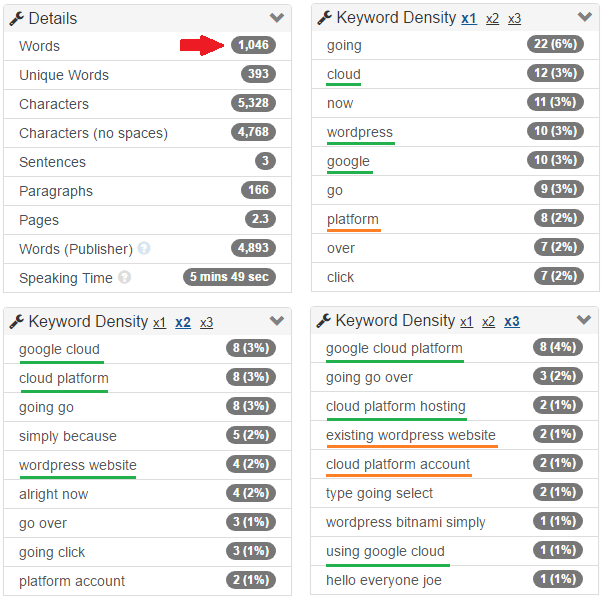
The second reason why you should add captions to your videos is because adding captions increases user engagement rates, which affects your video SEO. For an explanation why, view the full article.
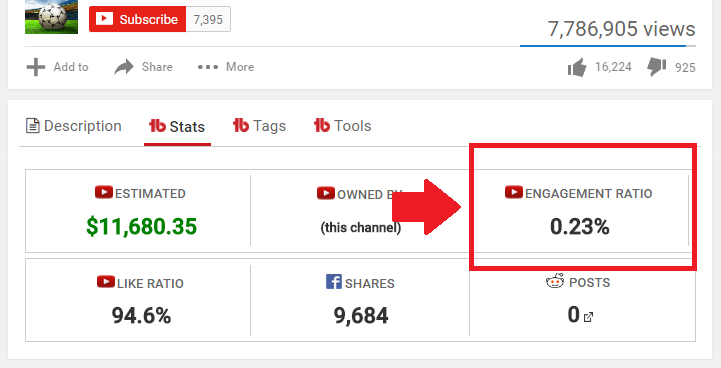
The third reason why you should add captions to your videos is because “by increasing your total video views, you are also increasing your total earnings”.
Consider for a moment a YouTube video with over 10,000,000 views. If the publisher is taking full advantage of AdSense, then a video with 10,000,000 views should be capable of easily generating over $5,000 in earnings.
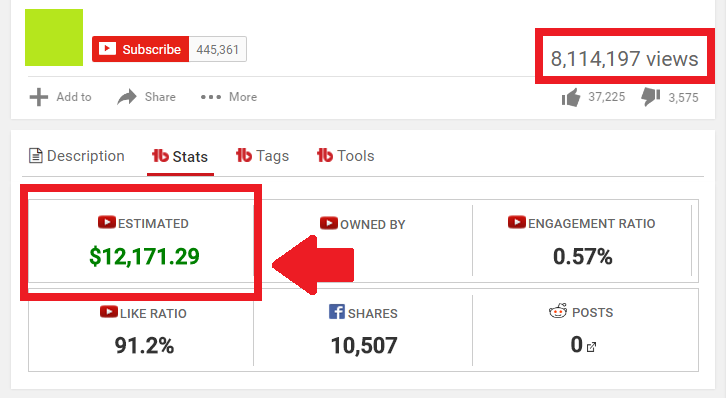
4. Monetize video traffic
Before you can start to make money from your YouTube videos, you need to enable monetization and set up a Google AdSense account.
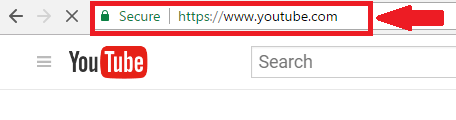
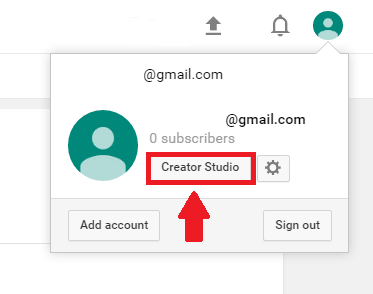
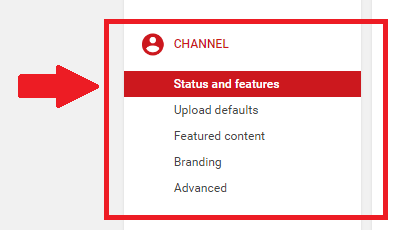
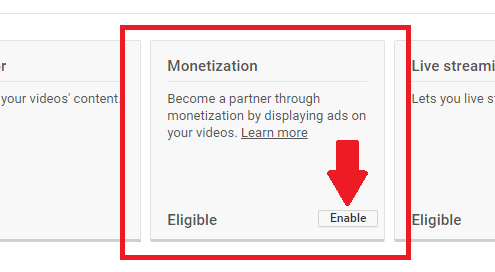
After you’ve completed step 4, YouTube will ask you to agree to their terms and conditions and you will be asked to submit additional information in order to create a Google AdSense account.
Note that your application for monetization can take a few days to get approved.
Conclusion
The key to being successful on YouTube is creating quality content consistently. Not all of your videos are going to be wildly successful, but the more often you post, the more growth you can expect from your channel.

One last thing to mention is that if you want to have lasting success on YouTube, you should consider publishing your own videos in which you connect with your audience ‘face-to-face’.
It is no coincidence that the most successful YouTube channels belong to individuals who use their own quirky/unique personalities as their most valuable brand asset. So start broadcasting yourself!
That’s it!
Thanks for following along with this tutorial! If you have any questions or comments, please leave them below!
![]()
Kenneth says
Hi Leron, thanks for the tutorial. You talked about adding captions to the video, is it saying as adding tags ?
If not where can one find the caption icon after uploading the video.
how can I add it to a video after uploading before publishing.
Leron Amin says
Hi Kenneth,
Adding captions is different from adding tags; you will want to add both.
Here’s a link on how to add your own captions to YouTube videos.
Let me know if you have other questions,
Joe
Walt says
Hi Leron thanks for the info I can’t wait to get started please keep me updated thank you.
Leron Amin says
Will do – thank you Walt!
Jon says
How can I generate money from youtube without any work
Leron Amin says
Hi Jon,
It’s not possible to make money on YouTube without doing any work. It’s still up to you to create quality content, which in itself takes time.
Let me know if you have questions,
Joe
neza pu cool says
hello brother ,I am searching someone who can create me a youtube channel include all characteristics said above ,please help me
Leron Amin says
Hi Neza,
I’m not sure of any contacts who can create the channel for you. The tutorial is intended for users who wish to set up the channel themselves.
Let me know if you have other questions,
Joe
Hazz says
Hi, Could you please update this tutorial.
I cant figure it out to work on the new youtube settings
thanks
Leron Amin says
Thanks for the feedback Hazz. I do intend to update the tutorial in the near future!
Michelle says
Hi Leron
This is a very insightful tutorial with lots of great tips. Can you tell me where to find the videos tab as I can’t seem to see it.. Do you know where it can be found on the new youtube eitor ? Do you have an updated version of this tutorial as I would LOVE to see it ? I was just starting to go through each section while having my channel open, so I could do it step for step…
Thank you
Michelle
Leron Amin says
Hi Michelle,
Thanks for the feedback! I hope to have an updated version of this tutorial in the near future!
Let me know if you have questions,
Joe
Useful Info says
Great tips and I learn it from top to bottom, but although the screenshots are old and now Youtube has shifted towards the Youtube studio, I could able to understand what you are saying and it is all practical, thanks for the great tips.
Leron Amin says
Thanks for the great feedback!
Nessa says
Hi. How do I know which creative common videos are real? Some people download any type of video then re-upload and use the creative commons license which then gives a copyright claim from the original owner. Isn’t creative commons pretty risky? If not, where can I find real CC videos without getting a copyright strike?
Leron Amin says
Hi Nessa,
Yes – it’s important to do your research to ensure there aren’t any existing copyright claims on the Creative Commons material.
I don’t know of any source that validates third-party Creative Commons material, aside from maybe Wikipedia.
Hope this helps and let me know if you have questions,
Joe
Denise says
any SSA how do I get to him to leave a comment I’m leaving it to you because I saw you left a comment to him and how do you get all all that stuff do you like I don’t understand I sorry I know about credit comments and stuff like that but how do I get the information from what we both just saw that make sense
SeenZone says
Hi.
Sounds good but the tutorial on how to go to the CC looks like it doesn’t work anymore. Under “Create”, the “Video Editor” is no longer there and all the UI changes if you switch to Studio Beta. The video editor will appear probably if there’s an uploaded video in the channel, not empty.
John says
This article is awesome. But I want to know if I can use creative common videos in my channel for monetization. Youtube and adsense has made lot of updates and maybe this method does not work. Does it works ? What is the process of posting tik tok videos ( that I do not own ) in our channel ?
Waiting for your response
John
Leron Amin says
Hi John,
You can monetize creative-commons content if the license agreement grants you the right to use it commercially. Check out this article for additional information.
You will have to get permission from the video’s copyright holder before uploading and monetizing the video, otherwise you may run into legal issues.
Hope this answers your question,
Joe
K says
If the license says you can basically do whatever you want with it even commercially, why would you need to ask their permission? The license gives you that permission doesn’t it?
Leron Amin says
Hi K,
You’re correct that you wouldn’t need to get permission from the author if the license allows you to use the content commercially.
Let me know if you have any questions,
Joe
funmilola ayoola says
If I upload 10 people tiktok video and monetize it, do I need to get permission from them or it doesn’t matter
Leron Amin says
Yes – you’ll need permission if they’re copyright videos.
Minhtrung Nguyen says
Thanks for your article, I really like it. This method does not work in Vietnam, because I can’t find the video editor.
Allen San Pedro says
Does re-uploading CC videos still works these days?
Martin says
Thanks for the info Amin, but if the owners of the CC videos can copywrite them later, what would happen.
Leron Amin says
Hi Martin,
You won’t have to worry if the content was copyrighted after you had already used it in your videos.
Let me know if you have any questions,
Joe
Daniel Silva says
is this still doable now? 2019? cant find the “video editor” option
Leron Amin says
Hi Daniel – I haven’t tried the tutorial recently. Were you able to find the “video editor” option?
Rejwana Shabnam says
Very much informative tutorial. Although as a newbie I am just researching about it I understand better from your tutorial.
Esau Muramye says
I think I have plenty of questions to ask though let me start off with thanking you..we all appreciate
so if I use a video with a copyright n I get more views, I don’t get my earnings?!
Leron Amin says
Hi Esau,
Thanks for the feedback!
You can’t use copyright videos as part of your videos. Doing so could get you into trouble with YouTube.
Let me know if you have questions,
Joe
Julio Dinis says
Please, can you tell me how do I get licence?
They have not option to login or register.
Thank you
Leron Amin says
Which license are you referring to?
Kaushal Singh says
Hi great informative article. I have a youtube channel with fully original content it was monetized earlier but not getting revenue due to new rules. I want to have one more channel for that i will be using cc videos. It will be different to my earlier channel. Should I launch new channel and gain subscribers and to meet new YT guidelines or upload video to my earlier channel. I also fear of suspension of channel however i will do a lot of editing and changing language also i will make use of many cc videos to make one of my own. Pls suggest.
Leron Amin says
Hi Kaushal,
Many YouTubers have multiple channels – so I would recommend starting your new project on a separate channel.
One thing that I want to emphasize is that you should use CC content creatively, such as by using it in compilations. Additionally, you can ask those who view your content to share their videos with you. A good example of this is the OE Fitness YouTube channel, which is just a whole library of workout fail videos – no original content whatsoever.
Anyways, hope this information was helpful, and please let me know if you have any questions!
Prince says
Nice tutorials.. Can I monetize creative content channel?
Leron Amin says
Hi Prince,
Creative Commons videos by themselves can’t be monetized – you’d first have to transform them into an ‘original’ piece of work, such as a compilation.
Let me know if you have other questions,
Joe
Bhavya says
Do still creative Commons video monetize?
Mitesh says
Leron,
Please write an Article on improving pagespeed and another one SEO. Some basic checklist for SEO.
Your content is awesome as always.
Thanks,
Mitesh
Leron Amin says
Hi Mitesh,
Thanks for the feedback!
Those are great ideas for tutorials. I will look into doing a pagespeed and SEO tutorial in the future.
Thanks,
Joe
Mary Pugalarasi says
Hi dear, happy to get helped from you. I want earn money but I don’t have my own videos, matters… Can we really earn using others in you tube? Please help me…
Leron Amin says
Hi Mary,
You can’t just re-publish any video – there are copyright laws, and you’ll be required to give attribution if you use other people’s content. According to Google, “You can monetize royalty-free or Creative Commons content if the license agreement grants you rights to use it commercially”.
Hope this helps and let me know if you have any questions,
Joe
kay says
Is there a point during this process that the system allows you to change/edit the thumbnail and text on the thumbnail and how is this done….-or- Do I need to download the video onto my computer from youtube- edit it, then reupload it to youtube….if so is there a free software that you can recommend??
Leron Amin says
Hi Kay,
I’m not sure what is the fastest way to download the videos from YouTube – do a Google search for YouTube video converters – there’s lots of them out there. Let me know if you’re able to find one that is reliable and virus free. For video editing, I use and recommend HitFilm (free version)- there are tons of YouTube tutorials available on how to use this software.
Either way, the best way is to download the clips first, edit them, and then re-publish them. Think of videos such as “Top 10 biggest fails”, for example – these are just compilations of YouTube video clips that had previously been uploaded, and have since been re-uploaded as compilations. These types of videos generate huge amounts of traffic and AdSense revenue.
Let me know if you have any questions,
Joe
Rajaraman K says
At present the “video editor” as mentioned in Step. 4 above is not at all visible under “create”. What shall I do?
Ronaldo says
Sorry but I think YouTube has stopped this feature…..
Leron Amin says
Hi Ronaldo,
You might have to download the video and re-upload, but I realize that too is not possible without YouTube Red.
Jennifer Williams says
Hi, everything right except monetization. You can’t monetize cc videos with google adsence. You should monetize CC videos with affiliate offers.
Leron Amin says
Hi Jennifer,
Thanks for commenting. I was under the impression that you could download and re-upload CC videos and monetize them with AdSense.
What recommendations do you have for monetizing with affiliate offers?
-Joe
Toby says
Hi Leron, just a heads up to say thank you for such an informative and interesting article. I’m inspired and confident now to get started.
Leron Amin says
Hi Toby,
Thanks so much for taking the time to post a comment!
I am glad that you found the article helpful. Feel free to let me know if you have suggestions for future tutorials.
-Joe
Sunil wakode says
It was great learning simple and great to earn money from you tube
Kindly suggest how to add adsense account to your google account please advice
Leron Amin says
Hi Sunil,
Visit this YouTube support thread for instructions on how to link an AdSense account to your YouTube Channel. After you follow the link, scroll down to the section titled, “Create a new AdSense account”. Let me know if you have additional questions.
Judith Robertson says
Great information, but do you have to pay to signup for a Google AdSense account? Can you still make money on Youtube without starting off with a Google AdSense account? Since I am a beginner and on a tight budget I don’t have the extra money to signup for AdSense at this time. What do you suggest? Thanks
Joe says
Hi Judith,
Thanks for commenting.
The Google AdSense accounts are free. As far as I know, the only thing you have to do when signing up for AdSense is agree to some terms and conditions.
Let me know if you have any additional questions, as I would be happy to help!
-Joe