Are you getting Insufficient Permission errors when trying to edit your website files on Google Cloud Platform?
In this tutorial you will learn two methods to fix common insufficient permission errors that occur when editing website files in the Google Cloud Platform Linux SSH shell. If you’re getting Insufficient Permission errors when using FTP, use this tutorial here.
Before starting this tutorial, you should have already launched a website on Google Cloud Platform.
There are 2 methods in this tutorial:
- 1. User Method
- 2. Command Method
1. User Method
The first and easiest method of avoiding Insufficient Permission errors is by executing commands as a root user.
To obtain root permissions for an entire session, enter the following command in the terminal:
sudo -i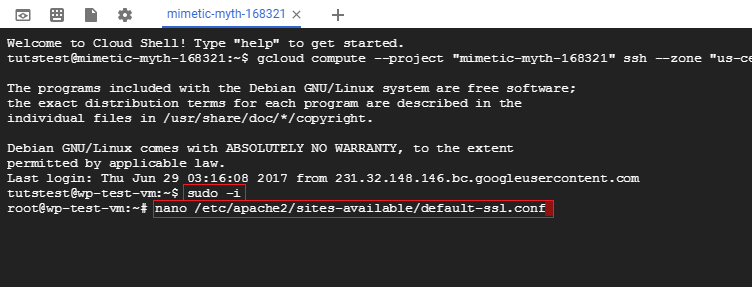
2. Command Method
The second method of avoiding Insufficient Permission errors is by executing individual commands with root permissions.
To execute individual commands with root permissions, type sudo before the command:
sudo YOUR_COMMAND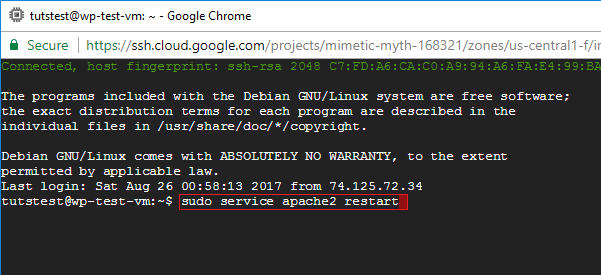
Did it Work?
With the use of these commands, you should be able to avoid insufficient permission errors in the future.
If you have any questions or comments, please post them below!
Thanks,
![]()
Up Next…


Bimbimz says
How create a new directory and delete file/folder in SSH with command line ?
Thx
Leron Amin says
Hi Bimbimz,
The command to make a new directory is mkdir.
The command to delete a file or directory is rm.
Check out this post for more information about the most commonly used Linux commands with examples of their use.
Talk to you soon,
Joe
Leron Amin says
What did you think of this tutorial?
Leave your questions and comments below!
Thanks,
Joe